Add Outlet
The Add Outlet screen allows users to register a new outlet (location) into the system. This screen captures essential information like outlet code, name, and address, along with an optional market field for classification.
Layout
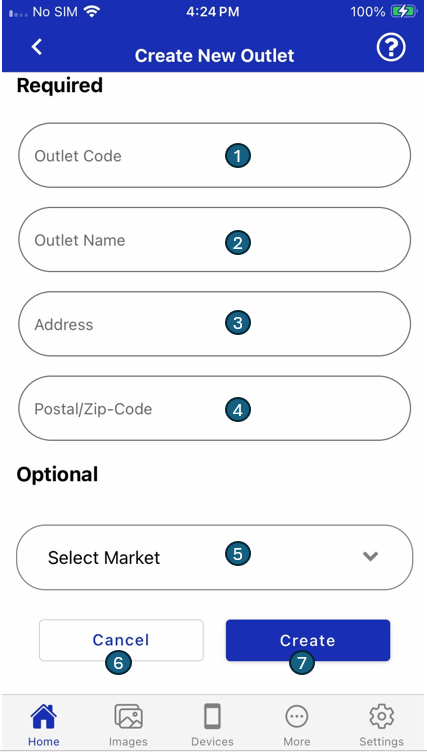
Fields and Buttons
| # | Element | Description |
|---|---|---|
| 1 | Outlet Code | Unique identifier for the outlet. Required field. |
| 2 | Outlet Name | Name of the outlet being created. Required field. |
| 3 | Address | Full street address of the outlet. Required field. |
| 4 | Postal/Zip Code | Postal code for the outlet location. Required field. |
| 5 | Select Market | Dropdown to classify the outlet into a market segment. Optional field. |
| 6 | Cancel Button | Discards input and returns to the previous screen. |
| 7 | Create Button | Saves the new outlet using the provided details. |
Notes
- All fields under the Required section must be filled in to activate the Create button.
- Market field helps in filtering or grouping outlets for analysis or targeting.
- Each outlet code should be unique across the system to avoid duplication.